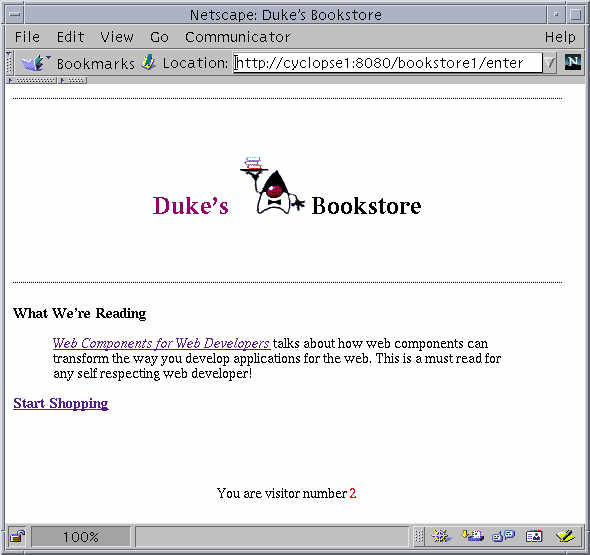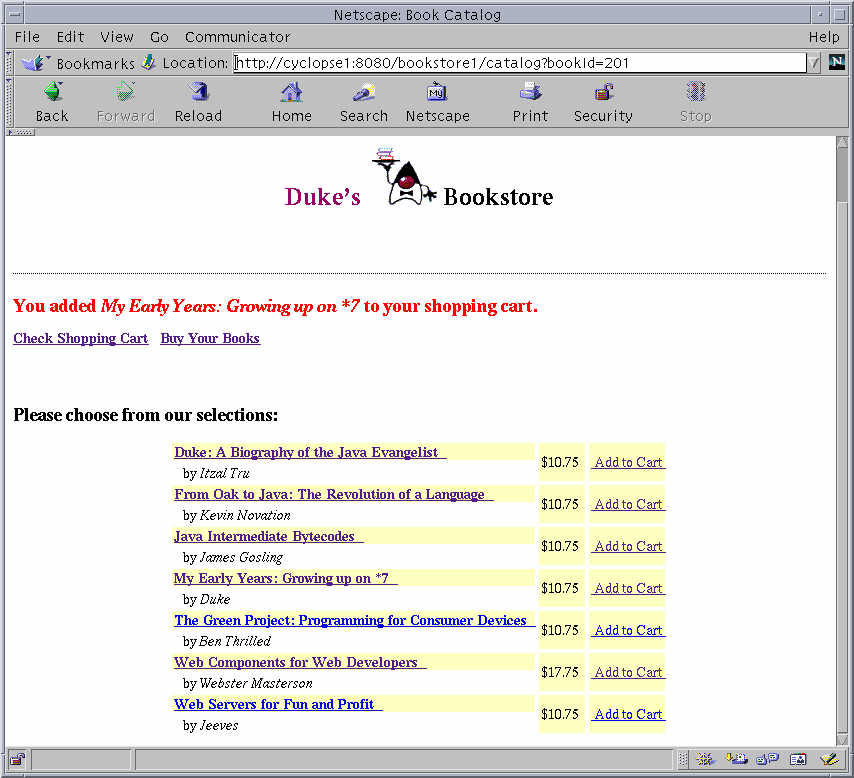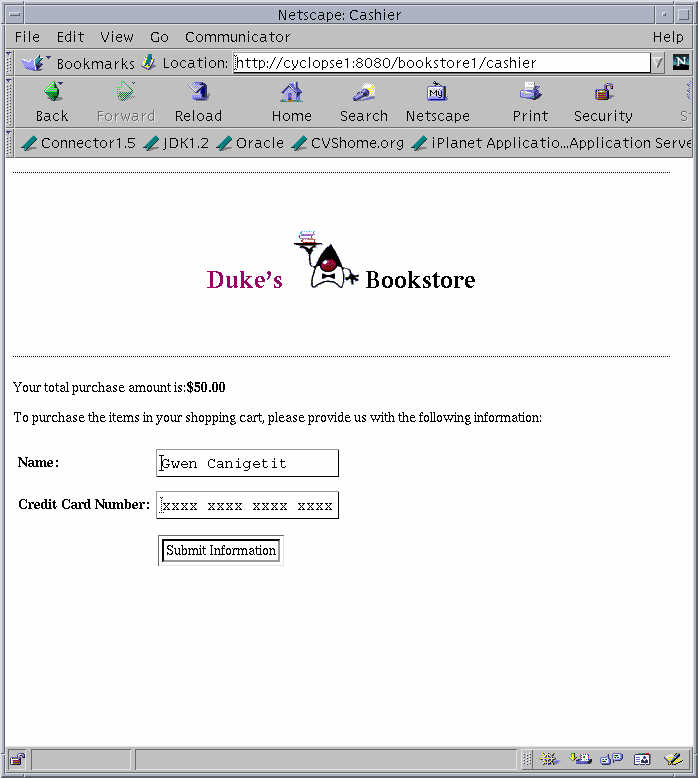Duke's Bookstore Sample Application
This document describes how to utilize the Duke's Bookstore sample application in conjunction with the Application Server.
This sample application document contains the following sections:
Overview
Compiling and Assembling the Application
Deploying the Sample Application
Overview
The Duke's Bookstore sample application illustrates the tasks involved in programming using web Technologies. Dukesbank application allows users to retrieve available books from a database table, displays details of the book, add and remove books to a shopping cart and check out the books. The Duke's Bookstore example showcases different web technologies in the following application:
BookStore1: This sample implements the Duke's Bookstore sample
using servlets. The database connection is made from servlets, monitors
servlet lifecycle events, and showcases the use of filters.
Directory Structure
The bookstore sample and its associated files are kept under the
samples/webapps/bookstore
directory
File
Description
bookstore1
All files relating to bookstore1
sample.
docs
docs for bookstore1.
common
common files, like sql.
The bookstore sample has build.xml and deployment descriptors under the src directory. (e.g. bookstore1/src).
Compiling and Assembling the
Application
This section contains instructions to build and assemble the Duke's
Bookstore sample application.
To compile, assemble and deploy the application, see the Sample Application Build Facility document for details on using asant facility to quickly perform these tasks.
To rebuild the entire application from scratch, do the following:
To clean up the sample application project area, do the following:
NOTE: You must start the Database.
Please ensure that the database is started, (see How to start Database) before proceeding with
deploying and running the sample application.
Deploying the Sample Application
In this section, you will learn how to deploy the Duke's Bookstore sample application.
To deploy the application, do the following:
Start your database server (PointBase), if not already started.
Go to the bookstore/bookstore1/src directory
Execute the command asant deploy. This deploys
the bookstore application. This also handles the creation of the jdbc datasource
for pointbase database.
| Note | You must run asant undeploy before
redeploying this sample. This will ensure that all modules are undeployed
and the resources are disabled.
|
To undeploy the application, do the following:
Go to the bookstore/bookstore1/src directory
Execute the command asant undeploy . This also
deletes the jdbc datasource for pointbase database.
Running the Sample
Application
In order to run the sample application, you must first do the following:
Start your database server (PointBase).
Compile, Assemble and Deploy the application as described in
the previous sections Compiling and Assembling
the Application, and Deploying the Sample
Application.
bookstore1: On your browser go to the url : http://<host>:<port>/bookstore1/enter
The following images are from running the bookstore1 sample.
Generating javadocs
To better understand sample application source code, you may refer
to the related javadocs.
To generate javadocs, run one of the following commands:
After javadocs are generated, you may access them at samples/webapps/bookstore/bookstore1/javadocs/index.html.
If you encounter problems when running the application, review
the log files at <install-dir>/domains/<domain_name>/logs/server.log
to learn what exactly went wrong.
Check to see if the database is running.
To reset your database, run the command asant sql.
To redeploy the sample, please undeploy the sample first. Use
the commands asant undeploy,
asant clean
and then asant all.